Use Prolific
It is very easy to use JATOS together with Prolific to recruit participants.
This is what the New Study page in Prolific looks like:
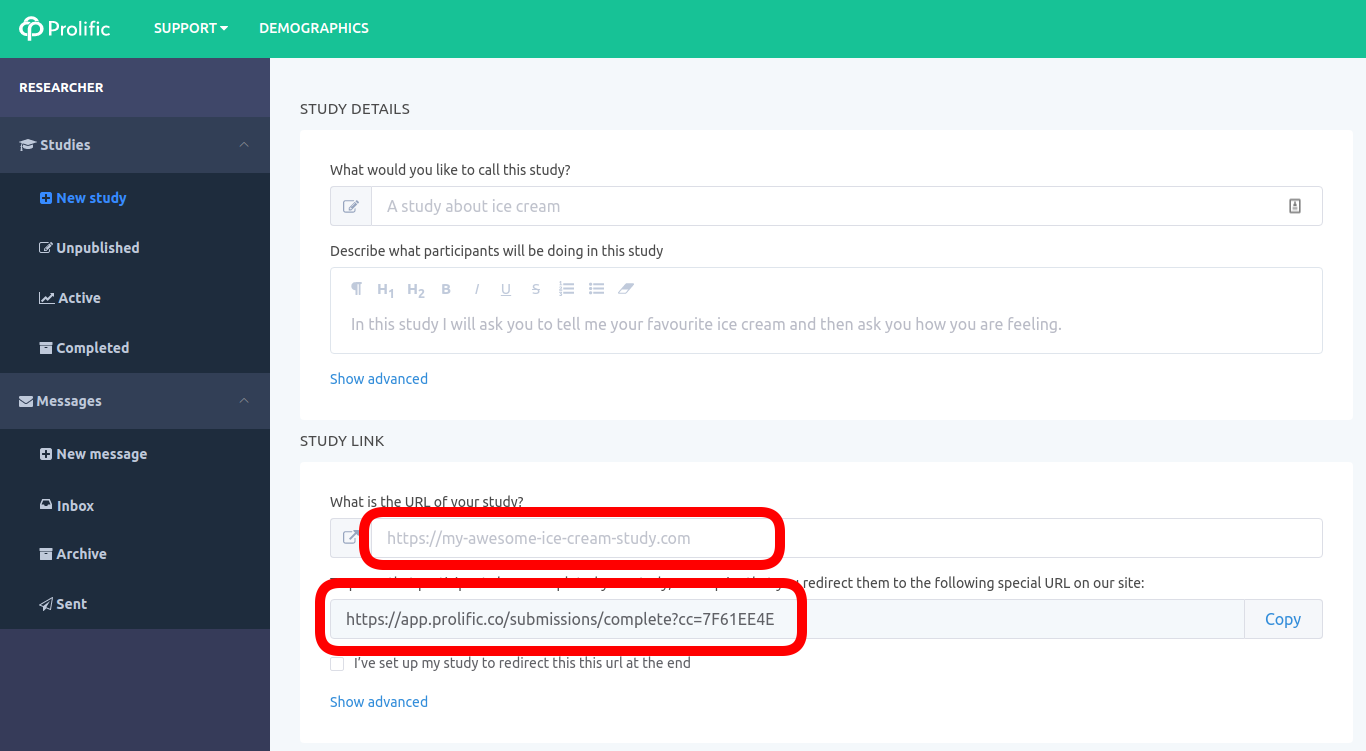
1. Enter your JATOS study link
In the field under What is the URL of your study? (first red box in the screenshot), enter a link to your JATOS study.You probably want a link to either a General Single or a General Multiple worker type (see JATOS' worker types and Run your Study with Worker & Batch Manager).
2. (Optional) Consider passing Prolific URL parameters to your study
Prolific allows you to pass the parameters PROLIFIC PID, STUDY ID, and SESSION ID as URL parameters. Click on 'Show advanced' and then 'Add parameters' like in the screenshot.
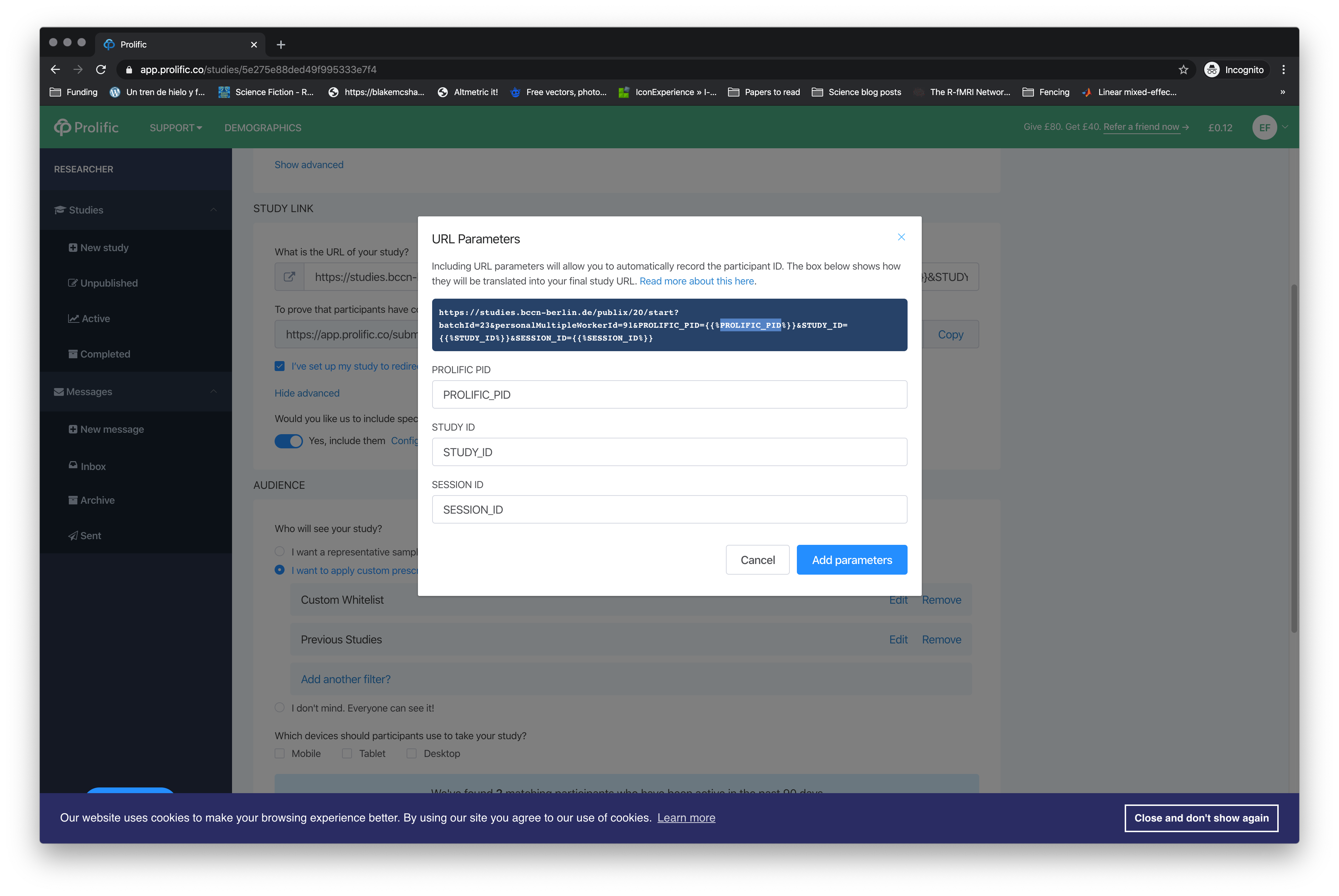
Then you can access those URL parameters in your study's JavaScript via jatos.urlQueryParameters.
3. Redirect to Prolific's end page after the study is done
The second red box contains a link that will (re)direct the participant to a Prolific page, with information on how to claim their payment.
Choose one of the three ways (differ in JATOS version and your preferences)
Include
jatos.endStudyAjaxin the JavaScript of your last component (works with all JATOS versions)All you need to do is call
jatos.endStudyAjax, and add a callback that will replacewindow.location.hrefwith the Prolific end page once the ajax call isdone:jatos.endStudyAjax().then(() => {
// Change this URL to the one you see in Prolific
window.location.href = 'https://app.prolific.co/submissions/complete?cc=1234ABCD'
});Of course, this can also be done together with
jatos.submitResultDataif you want to store result data in JATOS:var result = { test: "some results" };
jatos.submitResultData(result)
.then(jatos.endStudyAjax)
.then(() => {
window.location.href = 'https://app.prolific.co/submissions/complete?cc=1234ABCD'
});We provide a Prolific example study that you can use as a template.
Setup End Redirect URL in the Study Properties (easiest - but only since JATOS v3.5.1)
In JATOS GUI you can put the in Prolific link in the End Redirect URL field of your Study Properties
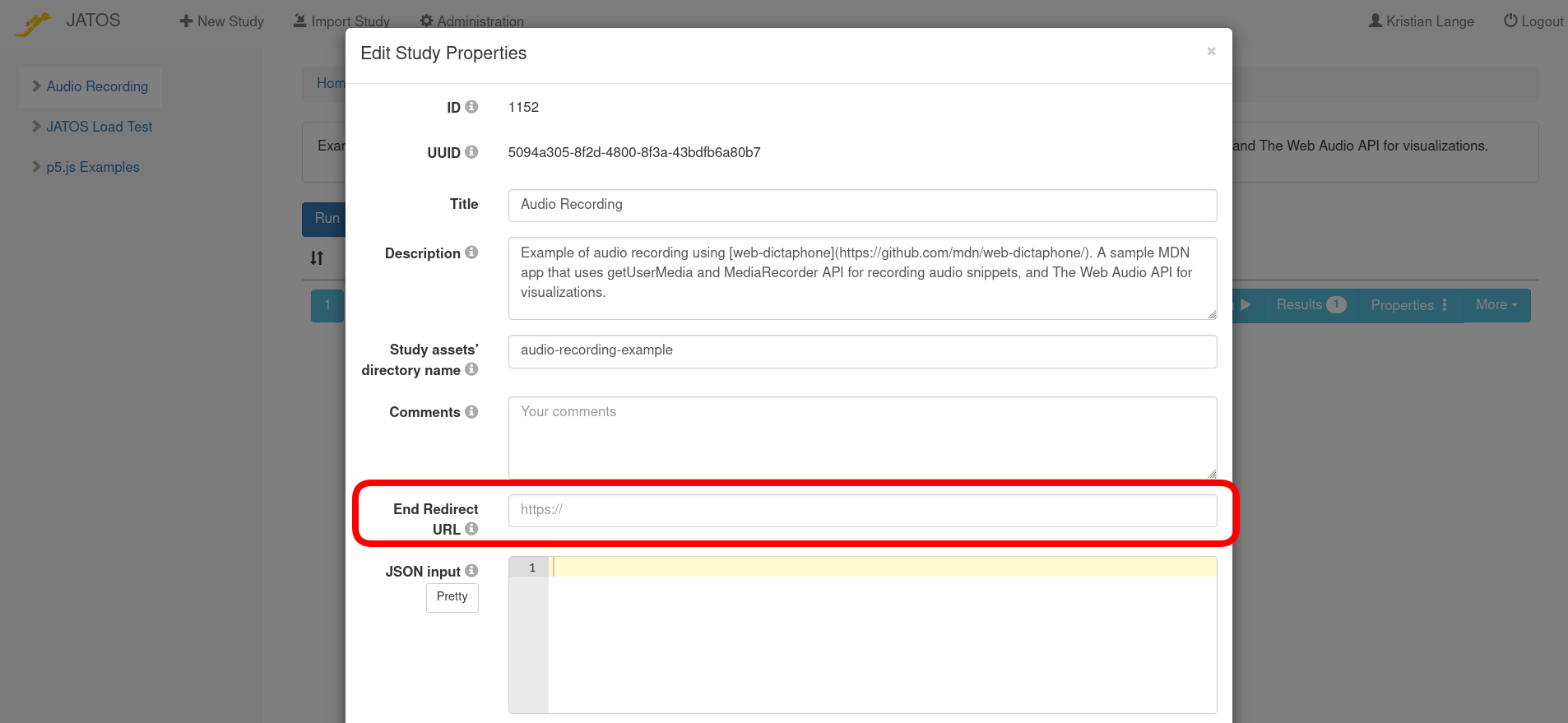
Include
jatos.endStudyAndRedirectin the JavaScript of your last component (since JATOS v3.5.1)E.g. but change this URL to the one you see in Prolific
// Change this URL the one you see in Prolific
jatos.endStudyAndRedirect("https://app.prolific.co/submissions/complete?cc=1234ABCD");You can even combine it with sending result data
var resultData = {id: 123, data: "my important result data"};
jatos.endStudyAndRedirect("https://app.prolific.co/submissions/complete?cc=1234ABCD", resultData);