Expose your local JATOS
Introduction
This page explains how to expose your locally installed JATOS to the Internet, meaning you use your personal computer as a server. For more background, see Tunnelling services for exposing localhost to the web. There are several tunneling services, some of which are free or offer free tiers. Here, we focus on ngrok and localhost.run. Both work well—just pick one. If you use Windows and are unfamiliar with SSH, ngrok is recommended since it has an installer.
Some general advice:
- This is the easiest way to bring JATOS online, but also the least reliable. Your local computer is prone to accidents (e.g., unplugged power cable, interrupted Internet). If you need a more dependable JATOS, see Bring your JATOS online.
- You must leave your computer running for participants to access your JATOS and studies. You can use your computer in the meantime, but be aware that anything affecting your system (e.g., a crash) will also stop JATOS. It's best to let your computer run undisturbed for the duration of your study.
- For more reliable options, see ways to bring your JATOS online.
ngrok
Download and set up ngrok: https://ngrok.com/download
(Recommended) Create a free ngrok account for better connection quality.
Start your local JATOS.
In your terminal, navigate to the directory where you installed ngrok and start it with:
./ngrok http 9000The output should look similar to this:
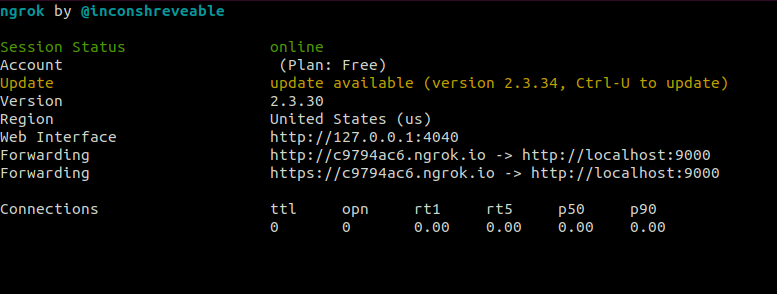
Copy and paste the URL with https into your browser and check that JATOS is running properly using JATOS' built-in tests.
That's it! Now you can add study links and send them to your participants. Remember to use the ngrok.io address (not your localhost address) when sharing study links.
More information: https://ngrok.com
localhost.run
- Start your local JATOS.
- In your terminal, execute:Example output:
ssh -R 80:localhost:9000 ssh.localhost.run$ ssh -R 80:localhost:9000 ssh.localhost.run
Connect to http://kristian-44bs.localhost.run or https://kristian-44bs.localhost.run - Copy and paste the URL with https into your browser and check that JATOS is running properly using JATOS' built-in tests.
- That's it! Now you can add study links and send them to your participants. Remember to use the localhost.run address (not your localhost address) when sharing study links.
More information: http://localhost.run/