End page - After your study finished
By default JATOS just shows the text "This study is finished. Thank you for your participation." in English language, with no special formatting, after a study finshed. Maybe you want a different language or add a logo and different text or styling, then read on.
1. endPage.html
If you include a file named 'endPage.html' in your study assets folder along with your other study's files, JATOS will automatically redirect to this page after the study finished.
Hint 1: Be aware that in the 'endPage.html' you cannot load or use any other files from the study assets folder. Because the study is already finished, JATOS won't allow you to access any other file from this folder, or from any of the JATOS sessions (study, batch and group) out of security reasons. Of course this doesn't prevent you from loading images or libraries (or any other resource) directly from the internet.
Hint 2: If you run the study with an MTurk Worker then you probably want to show the confirmation code to your worker. This is passed on to the endPage.html in a cookie with the name JATOS_CONFIRMATION_CODE.
Hint 3: If you run your study with the JATOS GUI (Run button) it won't show you the endPage.html but redirect you back to JATOS' GUI instead.
2. Study Properties' End Redirect URL
Maybe you want to redirect to a different page, e.g. a Prolific's end page or your department's webpage. This you can do by putting the URL of that page into the study properties in JATOS' GUI.
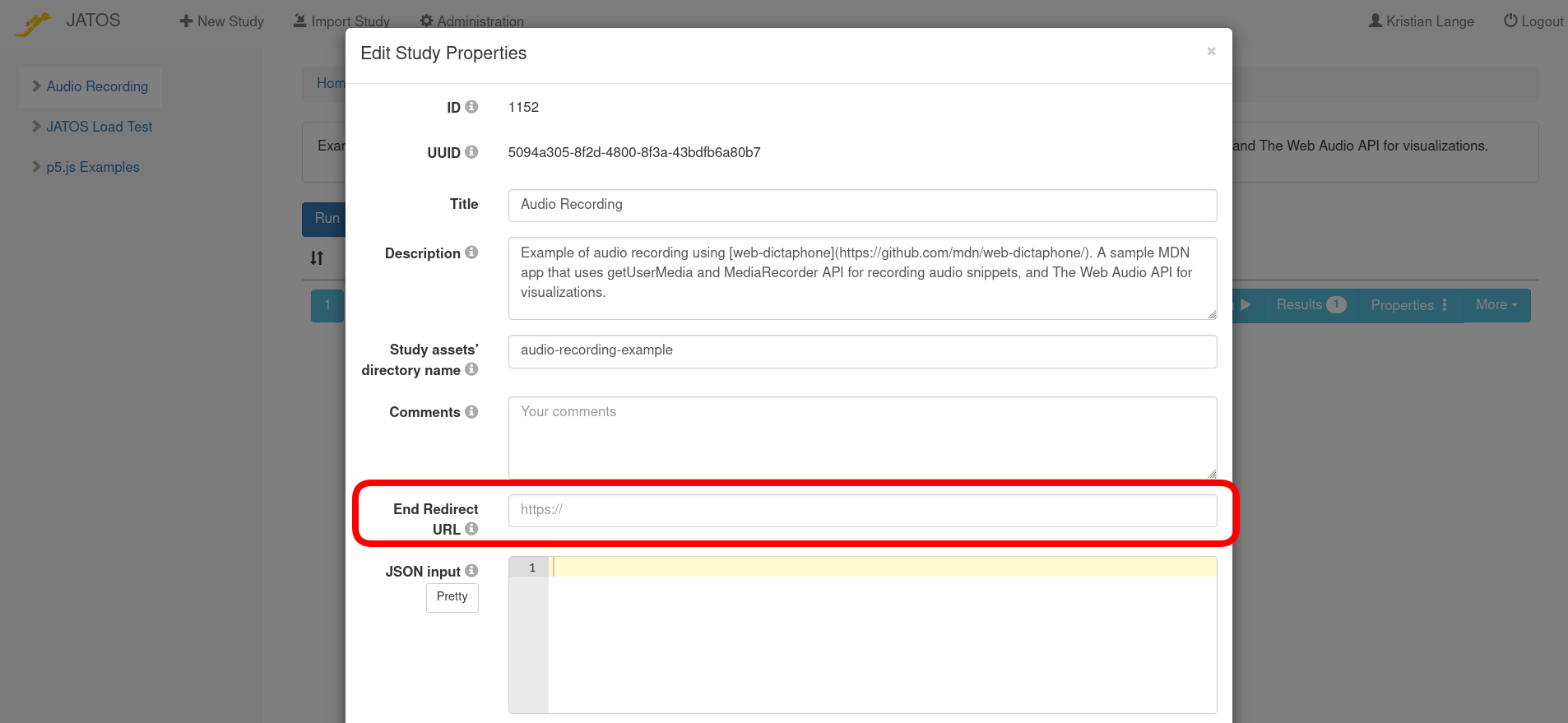
Hint: If you run the study with an MTurk Worker then you probably want to show the confirmation code to your worker. This is passed on as an URL query parameter confirmationCode.
You can pass on arguments from the original study link URL to redirect URL. Squared brackets in the End Redirect URL indicate that the string between those brackets is a parameter from the original study run link URL and let JATOS replace the the whole [string] by the value of the parameter.
E.g.
If your study link is:
http://myjatosdomain/publix/v6UkpHR8Sfu?SONA_ID=123abcAnd your End Redirect URL (in study properties):
https://rug.sona-systems.com/webstudy_credit.aspx?experiment_id=123&credit_token=1234567&survey_code=[SONA_ID]Then JATOS will after a study finished automatically replace [SONA_ID] with 123abc and redirect to:
https://rug.sona-systems.com/webstudy_credit.aspx?experiment_id=123&credit_token=1234567&survey_code=123abc
3. In JavaScript with jatos.endStudyAndRedirect or jatos.endStudyAjax
If you want to determine dynamically (i.e. in JavaScript) the address of the webpage that your participants see after finishing a study, you can use one of the two jatos.js functions jatos.endStudyAndRedirect or jatos.endStudyAjax in the JavaScript of your study's last component. This is the most versatile way.